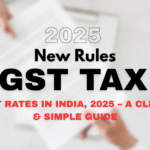PNG to JPG Converter
PNG to JPG Converter – Simple, Fast, and High-Quality Results
Need to convert a PNG image to JPG? You’re in the right place. Our PNG to JPG converter helps you change your images quickly and easily without compromising on quality. Whether you’re optimizing images for websites, reducing file size, or simply switching formats, this tool offers a seamless solution.
No installations. No signup. Just drag, drop, and convert.
Why Convert PNG to JPG?
PNG files are great when you need high image quality or transparent backgrounds. But sometimes, you may need JPG instead. Here’s why:
- Smaller file size for faster website or app loading
- Better compatibility with older software or devices
- Standard format for sharing on social media or emails
- No need for transparency in most use cases
If transparency isn’t required and you need a lightweight image, JPG is usually the better choice.
What This Tool Offers
Our converter is built for speed, simplicity, and accuracy. It handles image files directly in your browser, allowing you to complete conversions in just a few seconds.
Key features:
- Converts PNG to JPG instantly
- Maintains image resolution and clarity
- Free to use, with no hidden restrictions
- Secure and private — files are not stored or shared
- Works on desktop, mobile, and all major browsers
When to Use This Converter
Here are some common scenarios where this tool is helpful:
| Use Case | Why JPG Works Better |
|---|---|
| Uploading to websites | Smaller size, faster loading |
| Sharing via email or chat | Universal format support |
| Removing transparency | JPG does not support it |
| Printing or storing images | Saves disk space |
File Safety and Privacy
We take privacy seriously. All image conversions are processed instantly and securely. Your uploaded files are never saved on our servers. Once your image is converted, it’s ready for immediate download — and that’s it.